Below are XP-80 screen shots of the LFO and Control parameter screens.
Triangle LFO
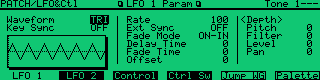
In this LFO display, as in all LFO displays,
Rate adjusts the frequency of the LFO
Ext. Sync can syncronize the LFO to the sequencer clock
Fade Mode allows you to choose when the LFO level fades in. It can fade in or out at key on or key off.
Delay Time is the delay before fading of the LFO begins
Fade Time is the length of time it takes to fade the LFO in or out.
Offset can either be +100, +50, 0, -50, or -100. This offsets the level of the LFO above or below the centerpoint.
The Depth values adjust the level at which the LFO affects those different aspects of the Tone (Pitch, Filter, Level, and Pan).
Sine LFO
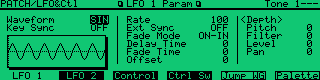
Sawtooth LFO
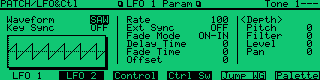
Square LFO
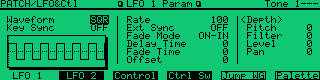
Trapazoid LFO
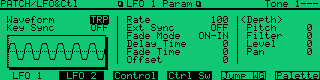
Sample & Hold LFO
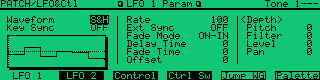
This wave is similar to the Random waveform. The difference is that the Random waveform level is sampled and held for a random length of time then sampled again.
Random LFO
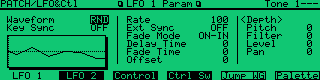
Chaos LFO
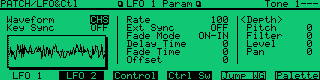
This waveform is basically a Random waveform at maximum rate. The Rate setting has no effect on the Chaos waveform.
Control parameters
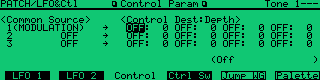
Up to 3 controllers can be used to control the one or both LFOs' effect on one or more of the Tones in a Patch (the Modulation is always the first Common Source, the other 2 can be set by the user). Each controller can have up to 4 effects on a Tone. For example: Common Source 1 (always Modulation) can be set to incease LFO1's effect on the pitch of the Tone as well as the level of the Tone. Possible choices for the other two Common Sources are global System Controller 1 and 2, Modulation, Breath, Foot Conrolelr, Voume, Pan, Expression, Pitch Bend, Aftertouch, LFO1, LFO2, Velocity, Keyfollow, and Playmate
Control Switch parameters
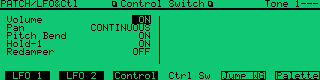
This screen is pretty strait forward. You adjust acceptance of Volume commands via MIDI, whether Pan affects a Patch sound continuously or only the next note played (or not at all), acceptance of Pitch Bend data and Hold-1 signals (hold pedal). Redamper can also be turned on or off. Redamper is similar to the damper pedal on a piano. If the Tone is still in it's release state of the sound envelope and the Hold pedal is activated, the Patch's sound will be sustained at the level at which the Hold pedal was pressed, until the Hold pedal is released.